Leave us your email address and be the first to receive a notification when Robin posts a new blog.
To view the steps for enabling the migration coordinator service in NSX-T and importing the NSX-V configuration, see one of my previous blog posts: NSX V2T migration part one.
For this blog I’m at the step Resolve Configuration and using the same lab setup as I used for my previous V2T migration posts. There are several warnings and blocking issues because the lab environment is missing the Overlay segments in NSX-T.
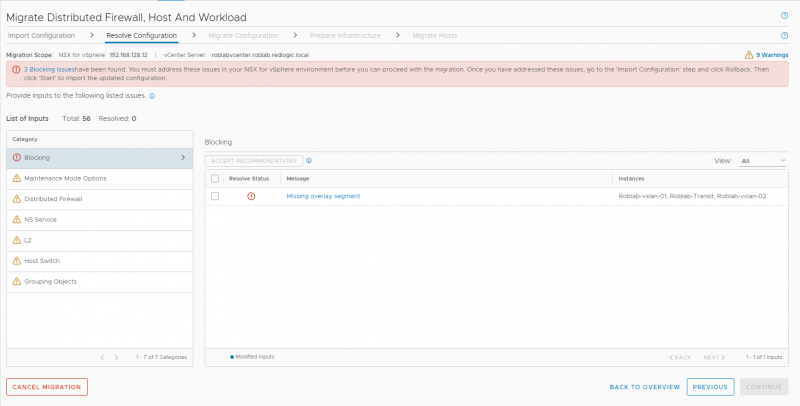
For this blog I’m interested in the warnings, because I would like to know which objects can’t be migrated or need to be changed in my NSX-V configuration. If there are only a few warnings, like in this lab environment, it is not a big issue to click through the warnings. But for a production environment the number of warnings can explode, for example if you have multiple objects with the same issue. The NSX-T GUI doesn’t provide a method of exporting this information to a readable set or an overview that is more admin friendly.
Fortunately, there is always a log file to be found that can be used to create your own overview. From my previous usage of the migration coordinator, I know that the logs are stored in /var/log/migration-coordinator/v2t. And in this folder there is a file called feedback_request.json. This file lists an overview of all the items that either can’t be migrated or that need additional configuration.
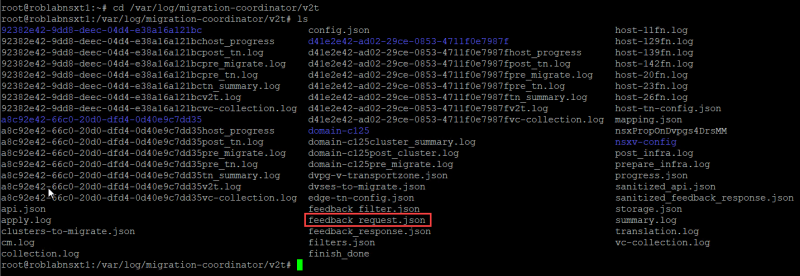
If you copy this file from the NSX-T manager and convert the JSON file to a CSV file it can be viewed in Excel. I used an online converter to translate the JSON to CSV and came to the following result in this lab environment.
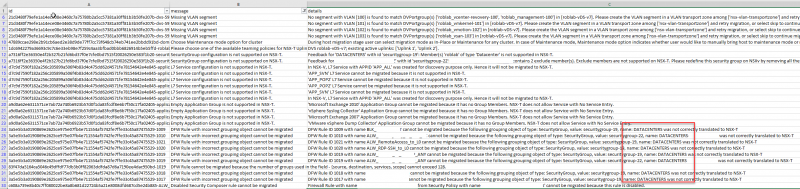
Using excel you are able to filter and sort the results to provide a larger overview of the configuration or migration issues that need to be solved. In the example above you can see that multiple configuration issues are related to the same datacenter object.
Hopefully this V2T migration tip helps you with your migration task.
Questions, Remarks & Comments
If you have any questions and need more clarification, we are more than happy to dig deeper. Any comments are also appreciated. You can either post it online or send it directly to the author, it’s your choice.





 LinkedIn
LinkedIn
 Twitter
Twitter